Sign Up for Paperless
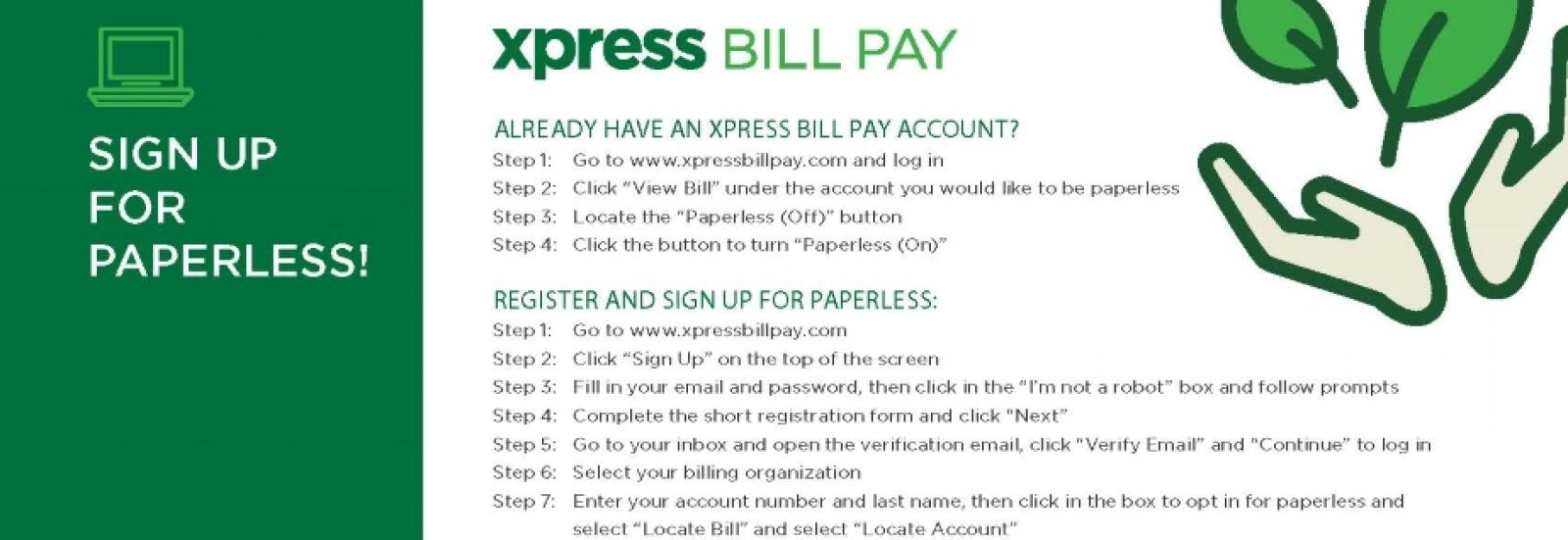
Already have an Xpress Bill Pay Account?
- Step 1: Go to www.xpressbillpay.com and login.
- Step 2: Click "View Bill" under the account you would like to be paperless.
- Step 3: Locate the "Paperless (Off)" button
- Step 4: Click the button to turn "Paperless (On)"
Register & Sign Up for Paperless
- Step 1: Go to www.xpressbillpay.com
- Step 2: Click "Sign Up" on the top of the screen.
- Step 3: Fill in your email and password, then click in the "I'm not a robot" box and follow prompts.
- Step 4: Complete the short registration form and click "Next"
- Step 5: Go to your inbox and open the verification email, click "Verify Email" and "Continue" to log in
- Step 6: Select your billing organization
- Step 7: Enter your account number and last name, then click in the box to opt in for paperless and select "Locate Bill" and select "Locate Account"
